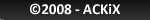SuperCard SD
Informations
- Entreprise : SuperCard
- Type : Cartouche Slot-2
- Mémoire : Slot SD
Téléchargements
Test
Introduction
La SuperCard SD fût l'un des premiers linkers à pouvoir lancer des copies de jeux. À l'origine, la cartouche a été créée pour lancer des jeux GBA, mais l'équipe SuperCard a réussi à la faire fonctionner avec les jeux Nintendo DS (le support pour les jeux DS étant même meilleur que celui des jeux GBA).
Packaging
Tout d'abord, une photo du contenu de l'emballage :

J'ai commandé la SuperCard SD avec une carte Secure Digital de 512 Mo de marque Kingston.
J'ai reçu la SuperCard SD dans une boîte brillante de bonne facture. We can see it only works with Windows OS on the front side. In fact, you need to use an application to patch games which only runs under Windows environments.

Informations on the box are written in poor english, even though you can understand the principles of the SuperCard. This makes the product look less professional, and should be avoided by asking a native English person to write instructions.
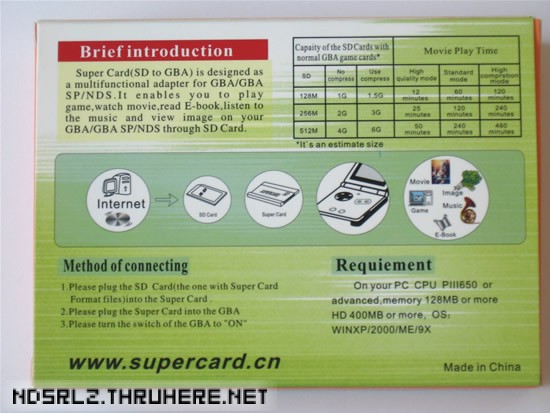
The box contains a small plastic container. The empty space on the right side is used when buying the SuperCard SD + SuperPass 2 bundle.


I got one mini CD with outdated drivers, which was provided by the online shop. Not having the drivers is not really a problem as most people will go online to download the latest firmware and software. However, it's always nice to have some drivers to start even if you can't access Internet sites.
Furthermore, no instruction booklet was included in the package, so I had to find myself how the software works.
One bad point.
Product
Let's talk about the cartridge design.
The card is a little bigger than a GBA one, it has the same size than the good old Flash Advance Pro card.
It also has round borders that your may like or not.

See the picture below to compare the size between the SuperCard SD, the Flash Advance Pro card, an SD card and a DS game.

The front side has a sticker with a Star Wars picture which I personally found ugly.

On the back side, you can notice a "Lattice" chip. There are other models (CB and MX). The chip used depends on how old is your SuperCard.

Using the SuperCard SD
Using the SuperCard is pretty simple. First, you have to patch the roms on your computer. To achieve that, consider reading the tutorial on <>this page<>. When you have patched games, you only need to put the SD Card in a memory card reader and copy the patched games to the card using your explorer.
Then you put the Secure Digital (SD) card into the SuperCard, and enter the SuperCard into your Nintendo DS.


Next step is launching games. There you have to start the console, and choose a game in the menu, that's all. The menu is not user friendly, with files sorted by copy time, no icon or game information. This interface is very limited compared to the one existing on new Slot-1 solutions.

One should note that you need to remove the SuperCard off the console to plug off the SD card, which is quite uncomfortable when you often change games on your card or use it to test homebrew.
Compatibility
The SuperCard with its latest firmware starts nearly every Nintendo DS commercial game. You have to get clean dumps and patch them using the software.
To launch Nintendo DS homebrews, you'll have to get them in the ".ds.gba" format, or patch them using DarkFader's loader.
Then they will start properly. Here is a picture of the DS running DSLinux :

SuperCard SD also supports GBA backups play. But don't to play GBA games on it, as many of them won't play or crash after a small time.
Software
The software interface is ugly, but easy to use.

Click on Add to choose a rom to patch, then double click on it to change properties.
You can trim the rom so it uses less space on the SD card.
After clicking on "Out", two files are created in the directory chosen in the options, you have to copy them on the SD card and it's finished.
So it's not that hard to get commercial dumps running on the SuperCard SD.
Conclusion
SuperCard SD has been one of the pioneer in the DS scene. It could play NDS commercial and homebrew games quite well. By now, it's outdated because of its big size, it's poor interface and the lack of GBA support.