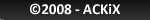Word-to-LaTeX
J'ai longtemps cherché une solution pour éviter d'avoir à taper en LaTeX (avec tous les problèmes de disposition d'images et de balisage inhérents). J'ai trouvé plusieurs liens intéressants avec des logiciels de conversion. Tout d'abord un logiciel gratuit fonctionnant sous Windows :
Word-to-LaTeX
Captures d'écran (du site officiel) :


Site officiel :
http://kebrt.webz.cz/programs/word-to-latex/
Fonctionnalités (en anglais) :
- The conversion can be run from the command-line (can be used for batch-processing), through the graphic interface, or directly from Word. The latter way of running is much faster than the previous ones.
- The convertor is not limited only to LaTeX format (configuration for LaTeX output). The program can be easily customized by changing a configuration file or through the graphic interface. The configuration for XML output is an example of such a customization. Additional XSL stylesheets can be created to have Word documents in your own format. Sample XSL stylesheet generating XHTML + MathML + CSS documents has been tested and the output looks very nice. See samples.
- Equations inserted through Equation Editor, MathType and Word EQ Fields are converted if you have MathType installed (there are a couple of predefined equations output formats, e.g. LaTeX, MathML). Otherwise they can be exported as PNG or EPS images. Numbered equations are also converted. Optionally, references to numbered equations can be automatically recognized in input documents.
- Both raster and vector images, and even embedded objects like Excel graphs are converted to Encapsulated PostScript (EPS) format or to bitmaps (PNG format).
- Paragraphs marked as headings using the Word built-in styles are properly converted to sections (the default mappings can be changed).
- Ordered and unordered lists (even nested), and complex tables with merged rows and columns are converted.
- Footnotes and endnotes are properly converted. Bibliography items can be optionally created from endnotes. They're in fact the only way how users can insert bibliography and citations into Word documents.
- The program converts table and figure titles, index, table of contents, multicolumn sections, hyperlinks.
- Bookmarks, references and page references to bookmarks are also converted.
- Mappings between user styles (both paragraph and character) and LaTeX
commands can be defined (e.g. style named "preformated" to
verbatimenvironment). A special command for each style can be optionally created to make later changes in documents easier - Converts various font styles - bold, italic, small caps, subscript, superscript, uppercased, underlined, strikethrough, and hidden. Text written in basic fonts from sans-serif and courier families is also marked in output documents
- Colored text, highlighted text, and colored backgrounds of table cells can be converted. Borders (even colored) applied to portions of text are also taken into account.
- Paragraphs are converted even with alignments and indentations.
- Line breaks and page breaks are correctly converted.
- Page size and page margins can be converted.
- Special and national characters (e.g. Greek, Russian or Hebrew) are con- verted, even those from the Symbol font.
- Editable document preamble; macros like
@WL-DOC_AUTHORused in the preamble are replaced with the respective information from Word documents.
Autres solutions
D'autres solutions logicielles (la plupart payantes) sont listées sur les sites suivants :